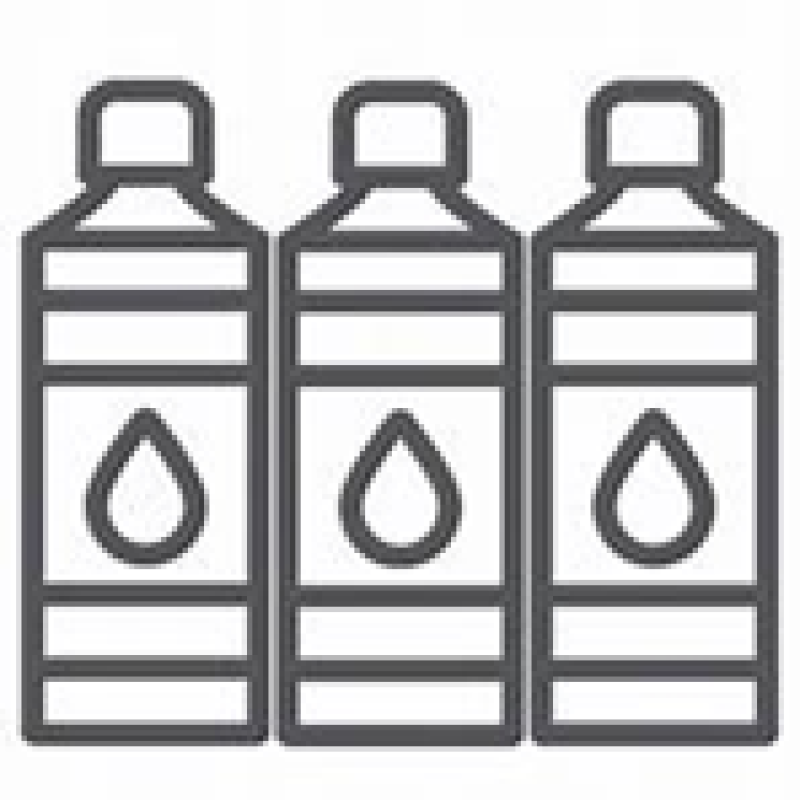- Manual Bed leveling
- Assisted Manual Bed leveling
- Automatic Bed leveling
- FDM 3D Printers
Consumer 3D Printers
Professional 3D Printer
Composite 3D Printer
Consumer 3D Printers
Professional 3D Printer
Composite 3D Printer
- Resin 3D Printers
LCD 3D Printers
SLA 3D Printers
DLP 3D Printers
SLA 3D Printers
DLP 3D Printers
- Industrial 3D Printers
- Materials
- Services
PRODUCT DESIGN & DEVELOPMENT
PROTOTYPING
ARTICLES
PRODUCT DESIGN & DEVELOPMENT
PROTOTYPING
ARTICLES
- Medical
ARTIFICIAL PROSTHETIC HANDS
PRE – SURGICAL PLANNING
ARTICLES
ARTIFICIAL PROSTHETIC HANDS
- Learn
- FDM 3D Printers
Consumer 3D Printers
Professional 3D Printer
Composite 3D Printer
Consumer 3D Printers
Professional 3D Printer
Composite 3D Printer
- Resin 3D Printers
LCD 3D Printers
SLA 3D Printers
DLP 3D Printers
SLA 3D Printers
DLP 3D Printers
- Industrial 3D Printers
- Materials
- Services
PRODUCT DESIGN & DEVELOPMENT
PROTOTYPING
ARTICLES
PRODUCT DESIGN & DEVELOPMENT
PROTOTYPING
ARTICLES
- Medical
ARTIFICIAL PROSTHETIC HANDS
PRE – SURGICAL PLANNING
ARTICLES
ARTIFICIAL PROSTHETIC HANDS
- Learn
- FDM 3D Printers
Consumer 3D Printers
Professional 3D Printer
Composite 3D Printer
Consumer 3D Printers
Professional 3D Printer
Composite 3D Printer
- Resin 3D Printers
LCD 3D Printers
SLA 3D Printers
DLP 3D Printers
SLA 3D Printers
DLP 3D Printers
- Industrial 3D Printers
- Materials
- Services
PRODUCT DESIGN & DEVELOPMENT
PROTOTYPING
ARTICLES
PRODUCT DESIGN & DEVELOPMENT
PROTOTYPING
ARTICLES
- Medical
ARTIFICIAL PROSTHETIC HANDS
PRE – SURGICAL PLANNING
ARTICLES
ARTIFICIAL PROSTHETIC HANDS
- Learn